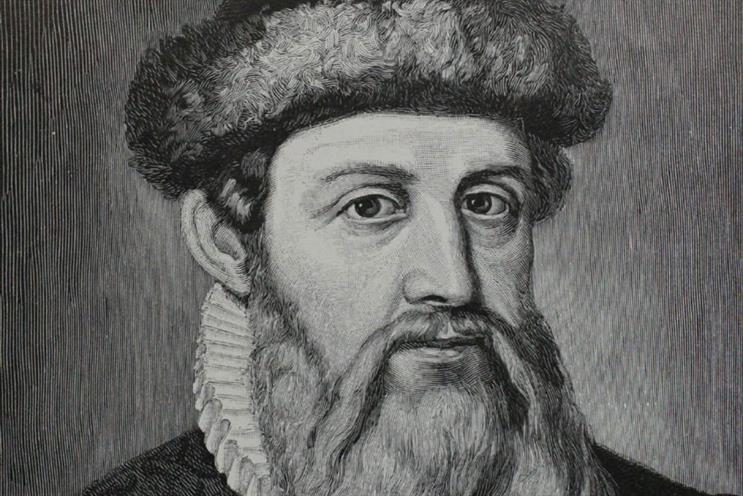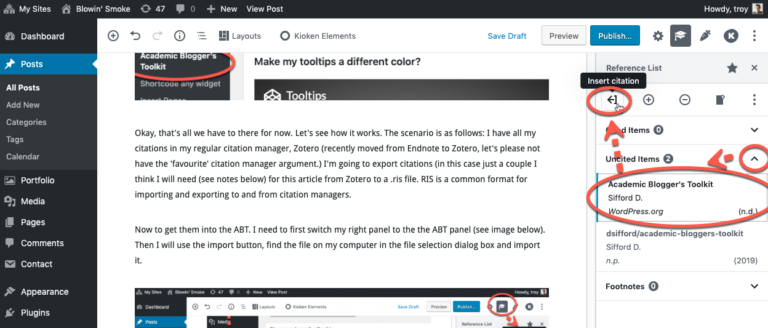Using Groups in Kaltura Mediaspace (media.tru.ca)
Draft: note, Kaltura is a complex space and until we have worked the kinks out of the process this post will be considered draft.
What is a Group?
A group (e.g. Library) is a single manageable entity that represents a collection of users. Technically, a group is a unique type of user that can have individual users as part of it.
Groups can be assigned to a category/channel just like users can.
After a group is assigned to a category, all the individual users in the group inherit the permission of the group in the category. For example, if the group is assigned as contributor, then all users will be contributors as well.
Groups can also be set as the owner of media.
Groups – Email Notifications
Groups support email address notifications. Admins may add the email address or keep it empty. This feature allows for email notifications to be sent to a distribution list.
Important Group Rules
- An individual user can be both directly assigned to a category/channel and via a group.
- If an individual user is directly assigned to a category/channel and via a group, the permission of the direct assignment will overrule the group inheritance (even if it is lower permission).
- In case the user is a member of 2 groups and the 2 groups are assigned to a category, the higher permission of the user will be counted in this category.
- In KMS – members of a channel will not include the users in the group breakdown, but only direct users and groups.
- Analytics are displayed for an individual user (and not the group).
- Known Limitation – a group name cannot be identical to a userID in the group.
Usage Suggestions & Tips
Change media/channel ownership to the group
Sources
https://knowledge.kaltura.com/help/group-support-in-kaltura-applications-and-kaltura-groups-faq